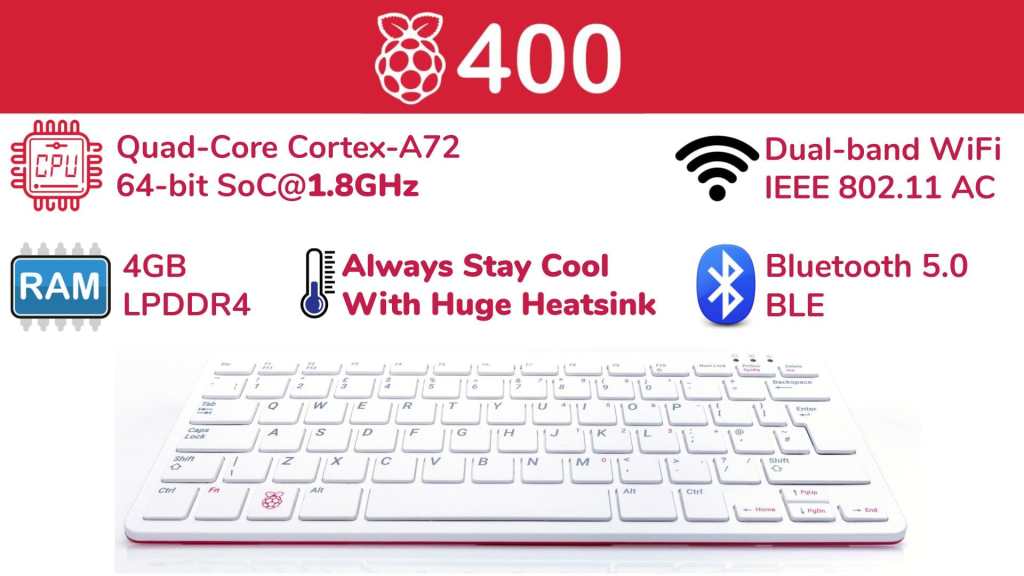Không có sản phẩm trong giỏ hàng!
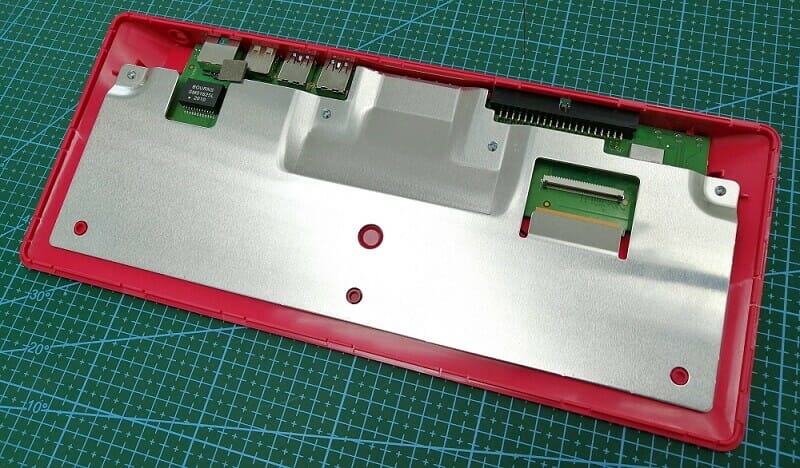
Raspberry Pi 400 Thermal Performance
The launch of the Raspberry Pi 400 excites us as it is a very innovative and practical integration. It is a Raspberry Pi 4 Model B embedded in a mini size keyboard. Cytron carries the US layout keyboard, with 78 keys.
We like it, but there is one concern - How is the thermal performance of this keyboard computer since Raspberry Pi 4 Model B is so powerful and requires either passive or active cooling? It should be worse on Raspberry Pi 400 as the motherboard and processor are enclosed in the keyboard, and there is no cooling fan. So a stress test is needed and we run it.
Let's Stress It!
Stressberry is a famous program package for testing the core temperature of Raspberry Pi's CPU under different loads, and it produces nice plots that can easily be compared. I am referring to How to stress test your Raspberry Pi by themarkymark.
Now, let's compare the Raspberry Pi 400 to the Raspberry Pi 4 Model B under different conditions. Stressberry will load the Raspberry Pi CPU for 20 minutes and we overclock both models.
- Raspberry Pi 4 Model B 4GB board, clocked at 1.5GHz (default factory maximum clock speed), Stressberry for 20 minutes. Bare board, no extra cooling, no heatsink, no cooling fan, DUT (Device Under Test) is at room temperature, 25°C.
- Raspberry Pi 4 Model B 4GB board, clocked at 1.5GHz (default factory maximum clock speed), Stressberry for 20 minutes. Heatsinks on CPU, RAM IC, and USB Controller IC, no cooling fan, DUT (Device Under Test) is at room temperature, 25°C.
- Raspberry Pi 4 Model B 4GB board, clocked at 1.5GHz (default factory maximum clock speed), Stressberry for 20 minutes. In ABS case with cooling fan, no heatsink, DUT (Device Under Test) is at room temperature, 25°C.
- Raspberry Pi 4 Model B 4GB board, clocked at 1.5GHz (default factory maximum clock speed), Stressberry for 20 minutes. In Argon-one case with passive and active cooling, DUT (Device Under Test) is at room temperature, 25°C.
- Raspberry Pi 400, clocked at 1.8GHz (default factory maximum clock speed), Stressberry for 20 minutes. No extra cooling, DUT is at room temperature, 25°C.
- Raspberry Pi 4 Model B 4GB board, overclock to 1.8GHz (same clock speed as RPi 400), Stressberry for 20 minutes. In ABS case with cooling fan, no heatsink, DUT (Device Under Test) is at room temperature, 25°C.
- Raspberry Pi 4 Model B 4GB board, overclock to 1.8GHz (same clock speed as RPi 400), Stressberry for 20 minutes. In Argon-one case with passive and active cooling, DUT (Device Under Test) is at room temperature, 25°C.
- Raspberry Pi 400, overclock to 2.147GHz (A known maximum stable clock speed), Stressberry for 20 minutes. No extra cooling, DUT is at room temperature, 25°C.
- Raspberry Pi 4 Model B 4GB board, overclock to 2.147GHz (A known maximum stable clock speed), Stressberry for 20 minutes. In ABS case with cooling fan, no heatsink, DUT (Device Under Test) is at room temperature, 25°C.
- Raspberry Pi 4 Model B 4GB board, overclock to 2.147GHz (A known maximum stable clock speed), Stressberry for 20 minutes. In Argon-one case with passive and active cooling, DUT (Device Under Test) is at room temperature, 25°C.
- (Added on 14th Nov 2020) Raspberry Pi 400, overclock to 2.3GHz (require force turbo and void warranty), Stressberry for 20 minutes. No extra cooling, DUT is at room temperature, 25°C.
Both Raspberry Pi 4 Model B and Raspberry Pi 400 have the same bootloader and VL805 firmware version:
- bootloader: Thu 03 Sep 2020 (159913515103)
- VL805: 000138a1
Raspberry Pi 4 Model B 4GB @ 1.5GHz
Let's start with Raspberry Pi 4 Model B, 4GB board, clocked at the default factory speed, 1.5GHz. Four conditions:
- Bare board
- With a heatsink on CPU, RAM, and USB Controller IC respectively
- In an ABS case with a cooling fan
- In Argon-one case with passive and active cooling
Let's get started!
1. RPi4B 4GB Bare Board @ 1.5GHz
This setup will give us an idea of the thermal performance of the Raspberry Pi 4 Model B under the default condition. No overclock, no heatsink, no cooling fan, and no enclosure or casing. Just leave the Raspberry Pi 4 Model B 4GB board in a room-temperature environment and run stressberry for 20 minutes.

A bare Raspberry Pi 4 Model B, no heatsink, no cooling and not in any case
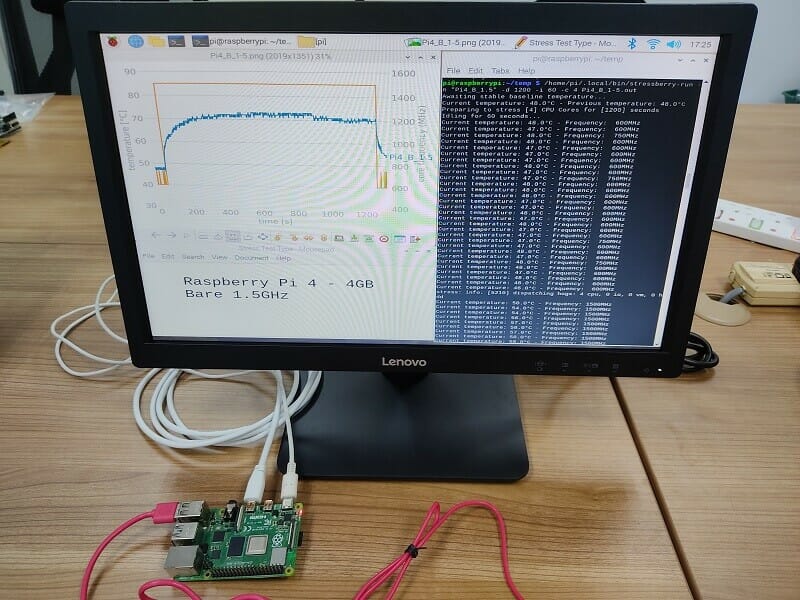
Stressberry on a bare Raspberry Pi 4 Model B 4GB, clocked at 1.5GHz
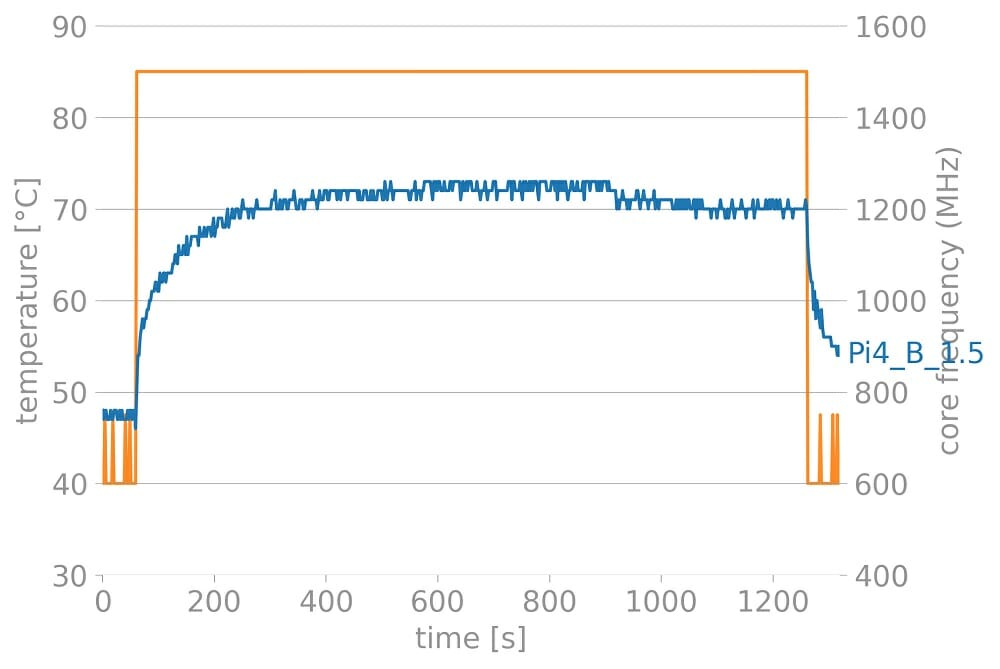
The result from Stressberry on a bare Raspberry Pi 4 Model B, clocked at 1.5GHz
As the graph shows, the CPU temperature of bare Raspberry Pi 4 Model B (clocked at 1.5GHz) reaches 73°C, it is just another 7°C to the throttle temperature of Raspberry Pi 4 Model B, 80°C. Since with the default factory clock, at 1.5GHz, the bare Raspberry Pi 4 Model B is near to throttle point, it will not be overclocked for the next level of stress test.
2. RPi4B 4GB Board @ 1.5GHz with Heatsinks
This setup will give us an idea if the extra heatsink on the CPU, RAM IC and USB Controller IC will improve the thermal performance of the Raspberry Pi 4 Model B. No overclock, no cooling fan, and no enclosure or casing. Just the Raspberry Pi 4 Model B 4GB board in a room temperature environment and run stressberry for 20 minutes.
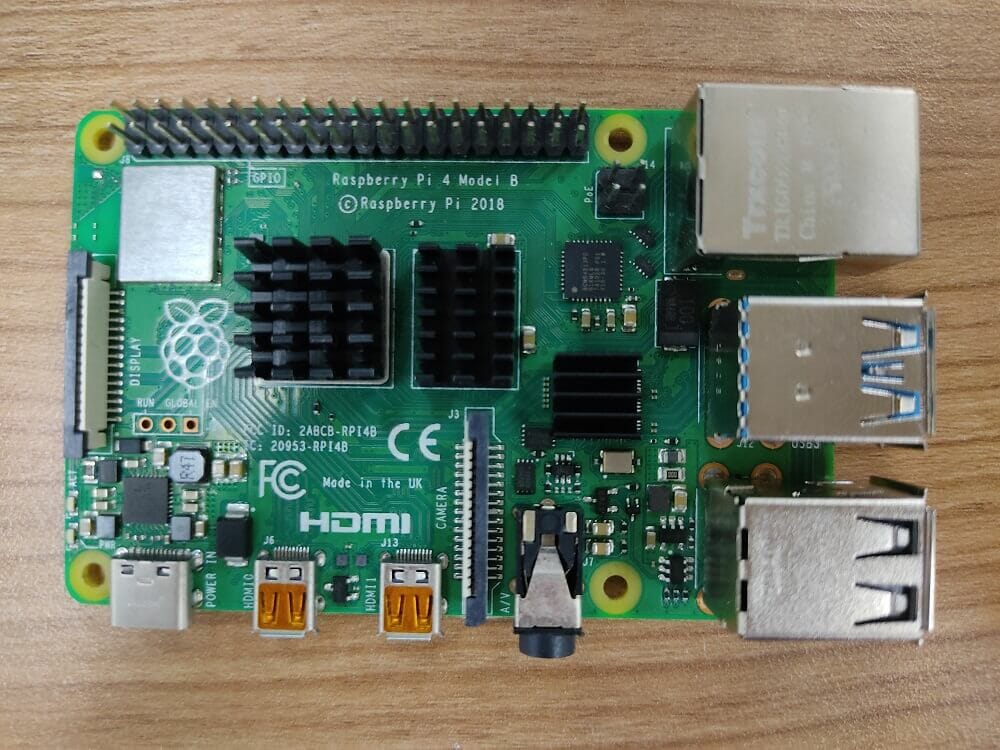
A Raspberry Pi 4 Model B, with a heatsink on CPU, RAM, and USB Controller, no cooling, and not in any case
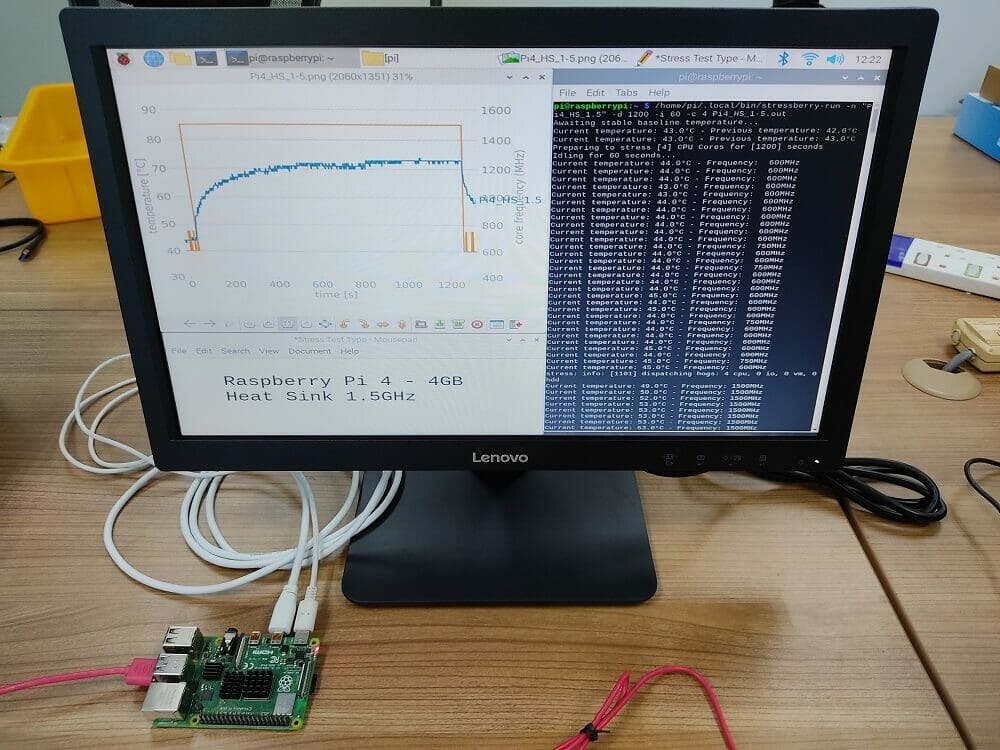
Stressberry on a Raspberry Pi 4 Model B 4GB board with heatsinks, clocked at 1.5GHz
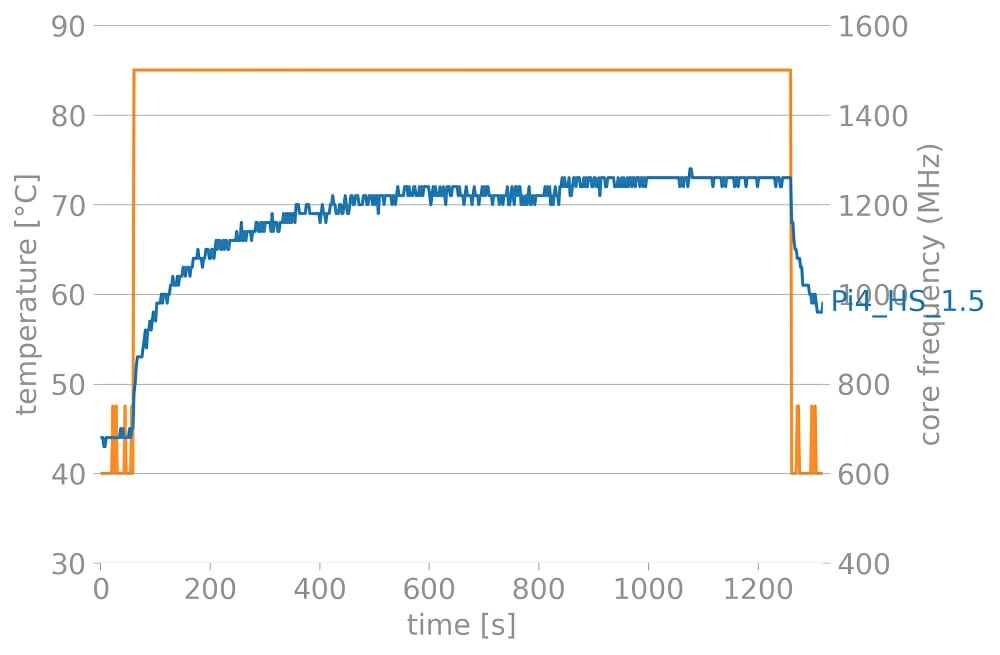
The result from Stressberry on a Raspberry Pi 4 Model B 4GB with heatsinks, clocked at 1.5GHz
If you look closely, the CPU temperature of bare Raspberry Pi 4 Model B 4GB with extra heatsink (clocked at 1.5GHz) reaches 73°C too. The graph is really similar and close to the result of the bare Raspberry Pi 4B 4GB board. The rising rate of temperature is just slower. Again, as the result is not encouraging even with extra heatsinks, this setup will not be overclocked for the next level of stress-test.
3. RPi4B 4GB Board @ 1.5GHz in ABS Case with Cooling Fan
From the previous two stress test results, we can conclude that the Raspberry Pi 4B board will need to have active cooling if it is enclosed in a case. So the 3rd setup will be using an ABS case with a cooling fan. Still, no overclock. The DUT is placed in a room-temperature environment and runs stressberry for 20 minutes.

The Raspberry Pi 4 Model B 4GB, in an ABS case with a cooling fan
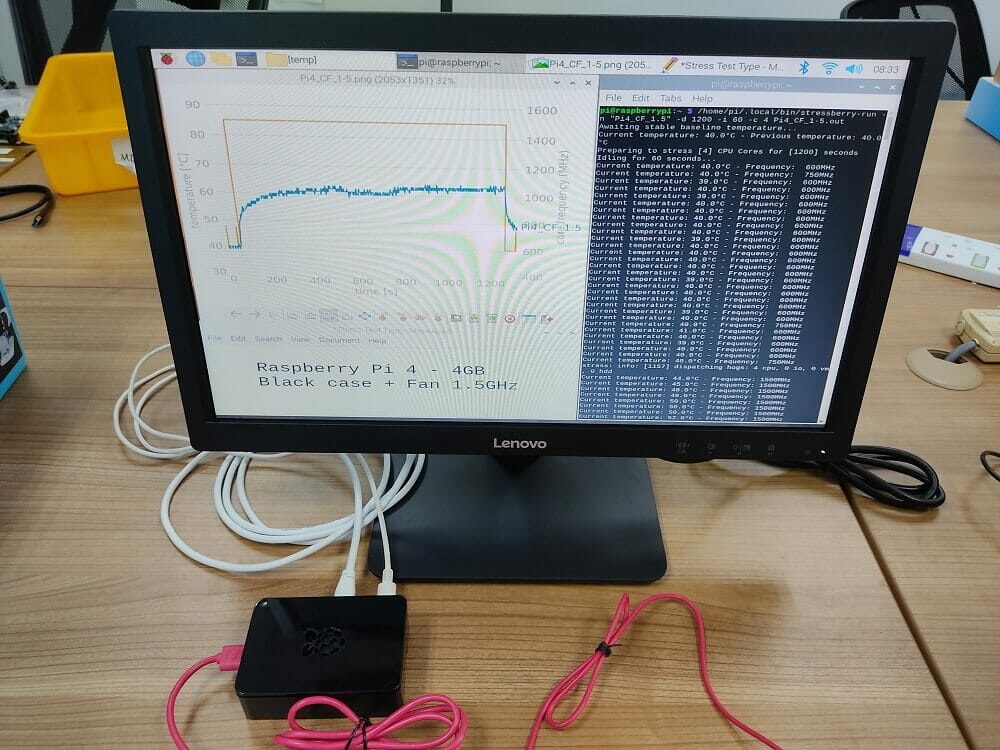
Stressberry on a Raspberry Pi 4 Model B 4GB board in ABS case with a cooling fan, clocked at 1.5GHz
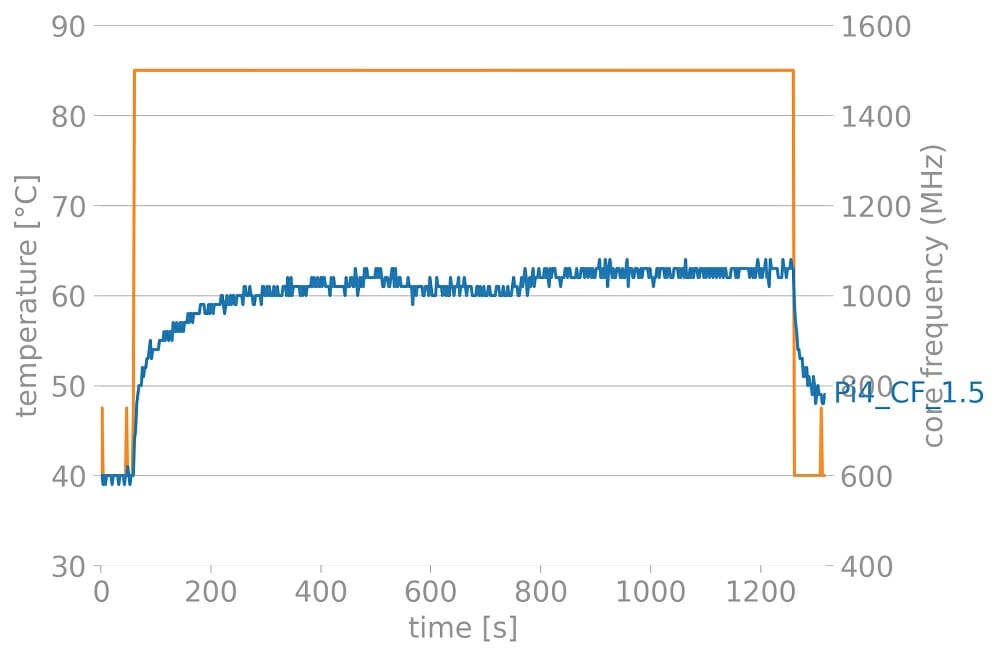
The result from Stressberry on a Raspberry Pi 4 Model B 4GB in ABS case with a cooling fan, clocked at 1.5GHz
Well, as the result shows, a cooling fan helps a lot to dissipate the heat generated by the CPU. The CPU temperature reaches 63°C, a 10°C decrease from the previous setup. Let's continue this setup for the next stress-test, overclock at 1.8GHz.
4. RPi4B 4GB Board @ 1.5GHz in Argon One Case
Argon One Case is one of the top cases for the Raspberry Pi 4B board. Comes with many great features and we love it. We pick Argon one case as a benchmark because of its great heat dissipation and there is a power button :) So for a start, the Raspberry Pi 4 Model B is tested under the default factory clock, 1.5GHz too. The DUT is placed in a room-temperature environment and runs Stressberry for 20 minutes.
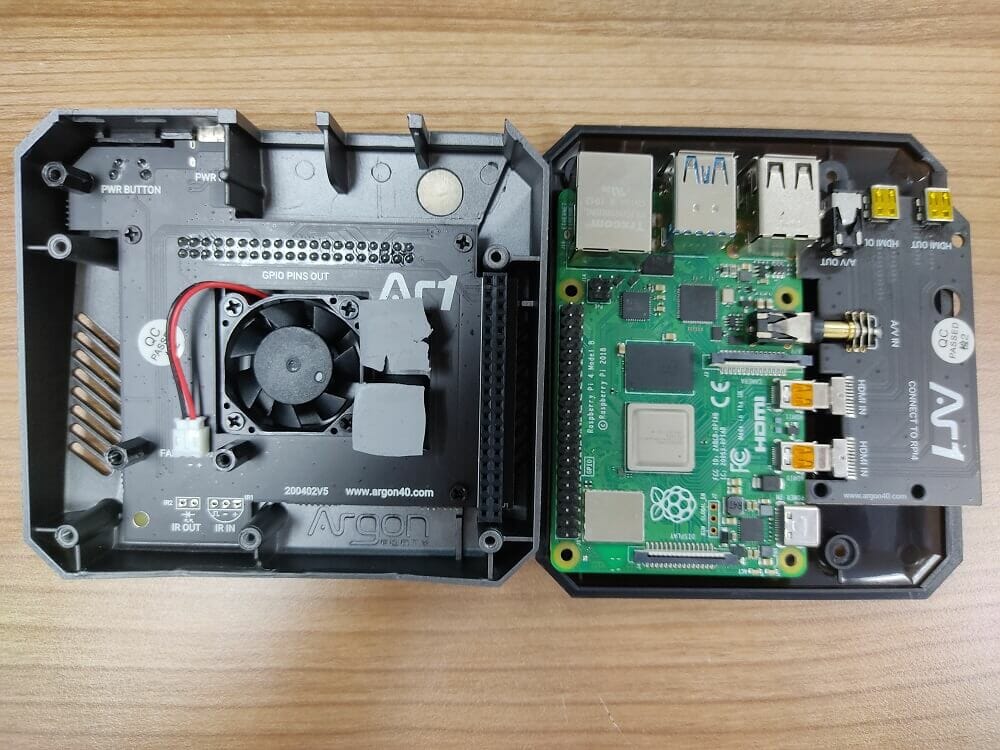
The Raspberry Pi 4 Model B 4GB, in the Argon One case, comes with both passive and active cooling
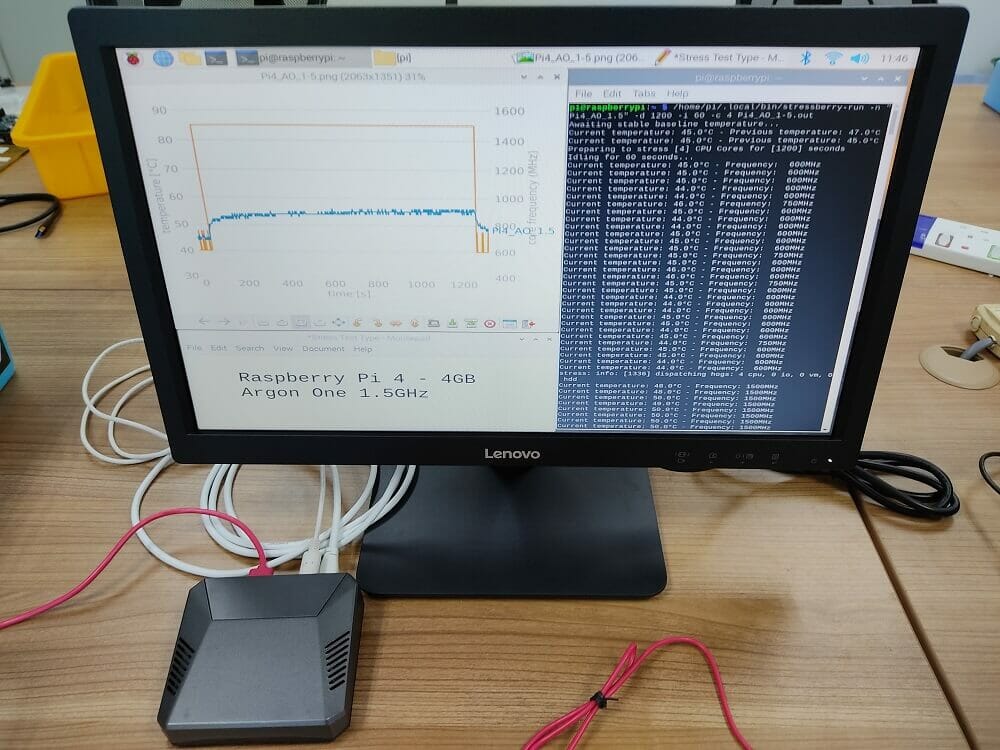
Stressberry on a Raspberry Pi 4 Model B 4GB board in the Argon One Case, clocked at 1.5GHz
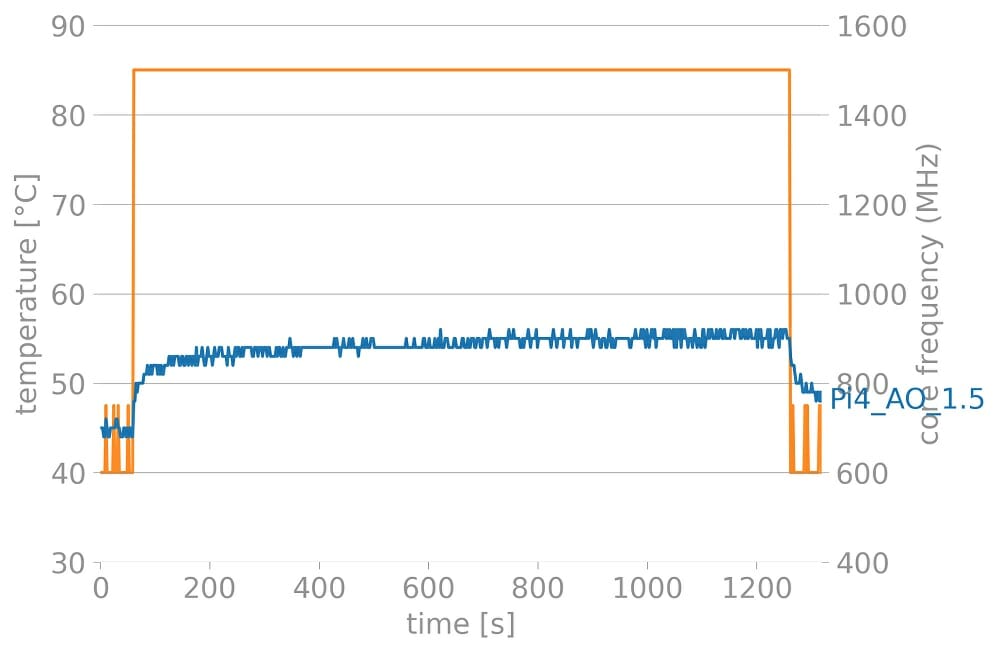
The result of Stressberry on the Raspberry Pi 4 Model B 4GB in Argon One Case, clocked at 1.5GHz
This is expected and the main reason Argon One is the most popular case for Raspberry Pi 4 Model B. The passive and active cooling in the Argon One case effectively dissipates the heat generated by the CPU. The CPU temperature reaches 55°C, a 10°C decrease from the previous setup. Let's continue this setup for the next stress-test, overclock at 1.8GHz.
CAUTION: Overclock will VOID warranty of the Raspberry Pi board, do it at your own risk!
5. Raspberry Pi 400@ 1.8GHz
I am excited to check how well the new Raspberry Pi 400 performs under Stressberry, so let us get started. Raspberry Pi 400 comes with a factory default maximum clock speed of 1.8GHz, and that is the reason we start the test at 1.8GHz for it. And because it comes enclosed within the keyboard case, so no extra heatsink or cooling fan can or should be added. We will run the stress test as it is. The DUT is placed in a room-temperature environment and runs stressberry for 20 minutes.

No extra heatsink or cooling fan is needed for Raspberry Pi 400 Keyboard Computer
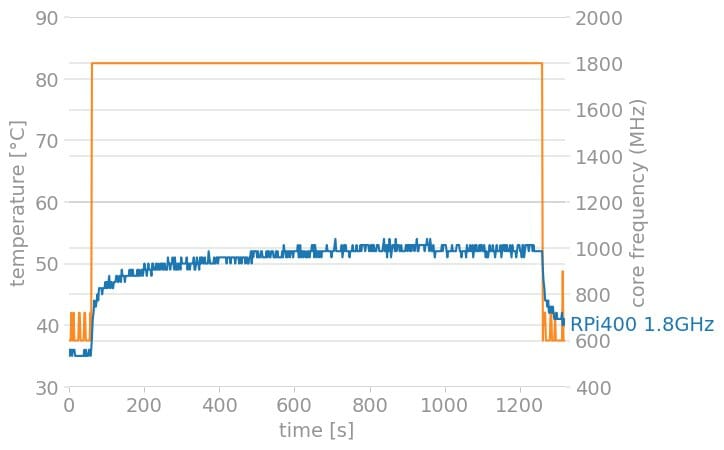
The result of Stressberry on the Raspberry Pi 400, default clock at 1.8GHz
The result surprises us. Running at a faster clock speed while enclosed underneath the keyboard, it offers better thermal performance versus the Raspberry Pi 4 Model B running at 1.5GHz, even with heatsinks and also in the ABS case with the cooling fan. Raspberry Pi 400 runs cooler at 1.8GHz, at < 55°C, compared to Raspberry Pi 4 Model B. It is on par with Raspberry Pi 4 Model B in Argon One case. This is Awesome! Let's check the graph of Raspberry Pi 4 Model B at 1.5GHz vs Raspberry Pi 400 at 1.8GHz.
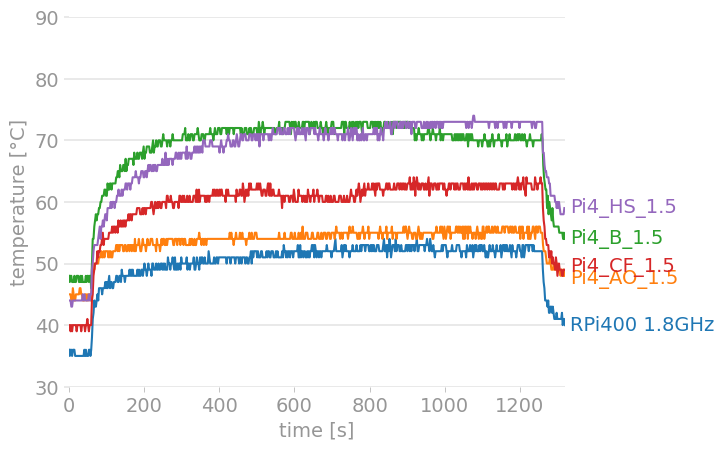
Raspberry Pi 400 has the best thermal performance vs all cooling of Raspberry Pi 4 Model B clocked at 1.5GHz
Well, the above graph amazes us and hopefully, it surprises you too :) For the record, the plot colors:
- Green - Pi4_B_1.5 = Raspberry Pi 4B 4GB, Bare board, Clocked at 1.5GHz
- Purple - Pi4_HS_1.5 = Raspberry Pi 4B 4GB, with Heatsinks, Clocked at 1.5GHz
- Red - Pi4_CF_1.5 = Raspberry Pi 4B 4GB, in ABS case with Cooling Fan, Clocked at 1.5GHz
- Orange - Pi4_AO_1.5 = Raspberry Pi 4B 4GB, in Argon One case with Passive and Active cooling, Clocked at 1.5GHz.
- Blue - RPi400 1.8GHz = Raspberry Pi 400, as is it, no extra heatsink, Clocked at 1.8GHz.
Again, both the Raspberry Pi 4B 4GB board and Raspberry Pi 400 have the same EEPROM bootloader and VL805 firmware version.
6. RPi4B 4GB Board @ 1.8GHz in ABS Case with Cooling Fan
Let's continue the stress test on Raspberry Pi 4B 4GB board at a higher clock speed, 1.8GHz, the same speed as Raspberry Pi 400 default factory clock. In this setup, we will overclock the Raspberry Pi 4 Model B 4GB board to 1.8GHz and put it into the ABS case with a cooling fan.

Same hardware setup, but the Raspberry Pi 4 Model B runs at 1.8GHz
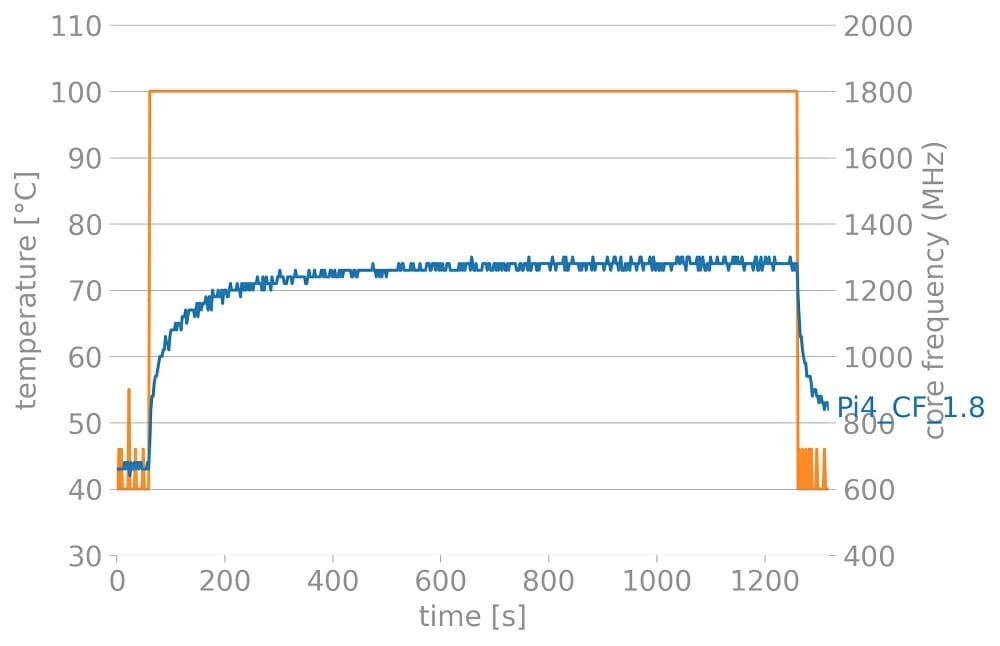
The result of Stressberry on the Raspberry Pi 4 Model B 4GB in ABS case with cooling fan, clocked at 1.8GHz
It seems the ABS case with a cooling fan is still doing good work dissipating the heat generated by the Raspberry Pi 4 Model B overclock to 1.8GHz. But it is already around 75°C, it is quite near to the throttle temperature of 80°C. Most likely it will throttle when it is overclocked to 2.147GHz.
7. RPi4B 4GB Board @ 1.8GHz in Argon One Case
Argon One case is still one of the best cases for Raspberry Pi 4B. So we continue the stress test on Raspberry Pi 4B 4GB board at a higher clock speed, 1.8GHz. And put it into the Argon One case.
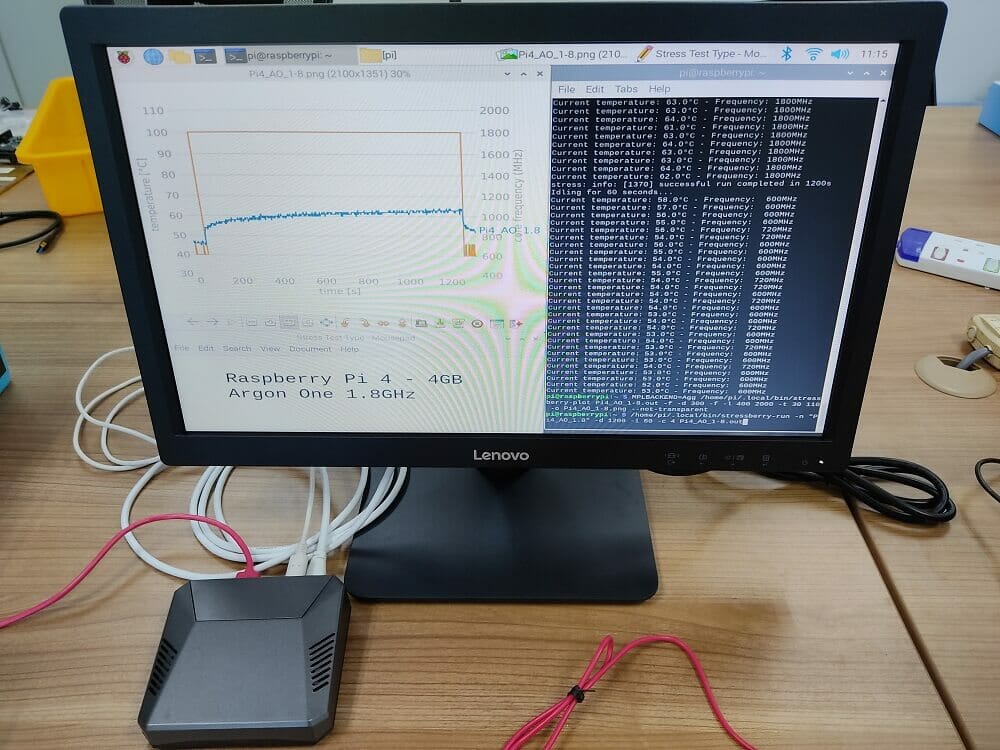
Same hardware setup, but the Raspberry Pi 4 Model B runs at 1.8GHz
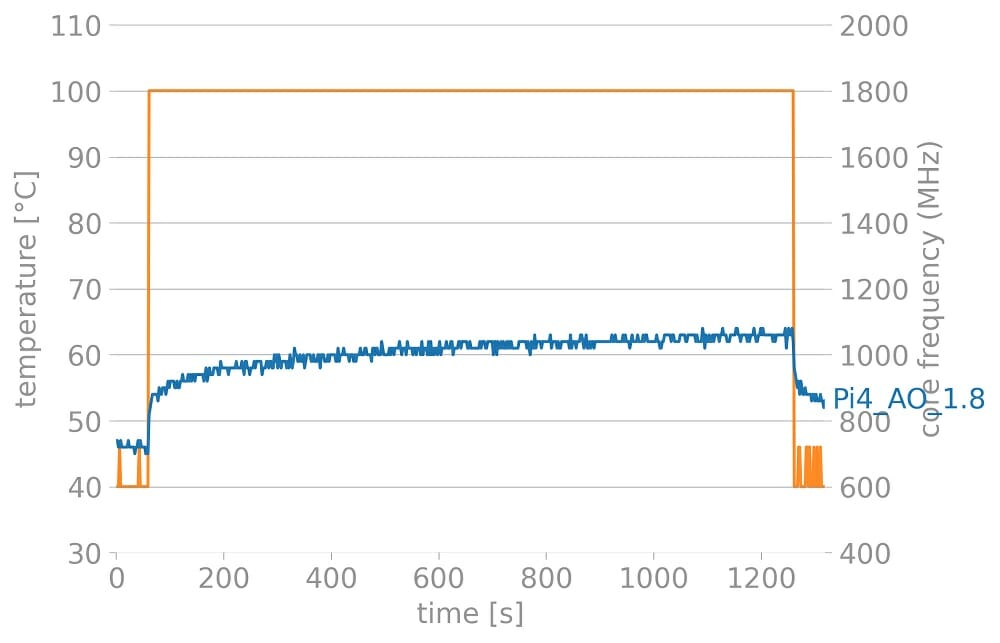
The result of Stressberry on the Raspberry Pi 4 Model B 4GB in Argon One case, clocked at 1.8GHz
Yes, Argon One case is still performing great even at 1.8GHz. It is just reaching 64°C, there is still quite some buffer before the throttle temperature of 80°C. We will check that out later when we overclock the Raspberry Pi 4 Model B to 2.147GHz.
Well, since we have performed the stress test at 1.8GHz for both the Raspberry Pi 4 Model B, 4GB board and also Raspberry Pi 400, let's combine the results into one graph:
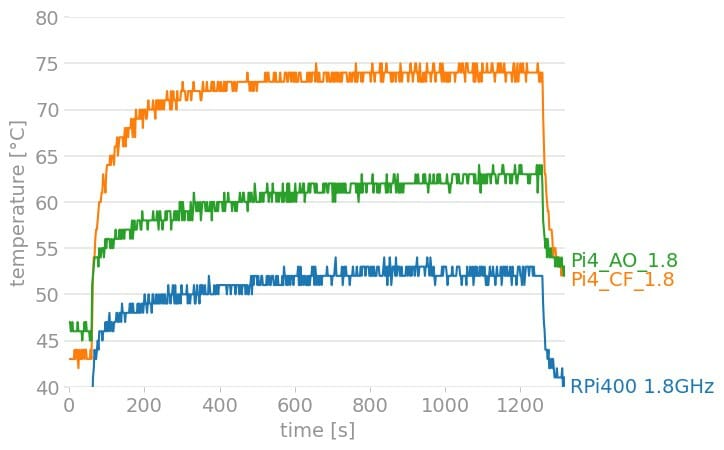
Raspberry Pi 4B 4GB overclock to 1.8GHz and Raspberry Pi 400 Stressberry results
Well, the above graph amazes us again :) For the record, the plot colors:
- Orange - Pi4_CF_1.8 = Raspberry Pi 4B 4GB, in ABS case with Cooling Fan, Clocked at 1.8GHz
- Green - Pi4_AO_1.8 = Raspberry Pi 4B 4GB, in Argon One case with Passive and Active cooling, Clocked at 1.8GHz.
- Blue - RPi400 1.8GHz = Raspberry Pi 400, as is it, no extra heatsink, Clocked at 1.8GHz.
As the graph shows, at 1.8GHz, Raspberry Pi 400 outperforms Raspberry Pi 4 Model B 4GB, even with the Argon One case. Let's move to overclock at 2.147GHz.
8. Raspberry Pi 400@ 2.147GHz
I am as excited as you to check out will the new Raspberry Pi 400 performs if we overclock it to 2.147GHz. You might ask why 2.147GHz? That is the maximum clock speed that still boots up. Again, the DUT is placed in a room-temperature environment and runs Stressberry for 20 minutes.

Raspberry Pi 400 Keyboard Computer, overclocked to 2.147GHz, running Stressberry
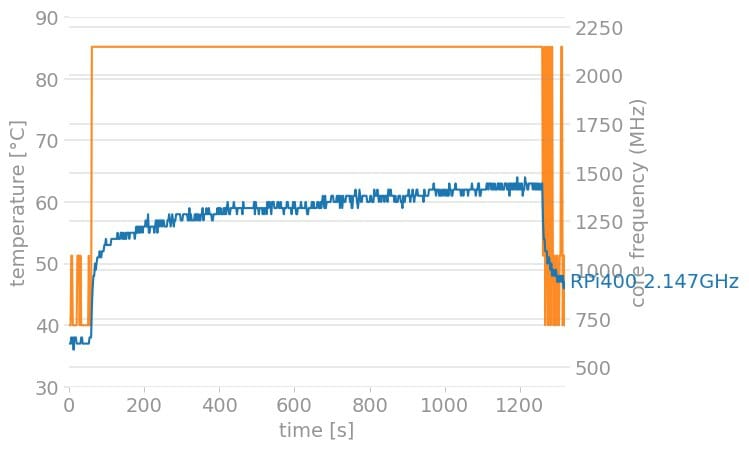
Again, the result impresses me. At 2.147GHz clock speed, Raspberry Pi 400 still offers very good thermal dissipation. The CPU temperature never reaches 65°C.
9. RPi4B 4GB Board @2.147GHz in ABS Case with Cooling Fan
This setup reaches 75°C at 1.8GHz, let's continue the stress test at a higher clock of 2.147GHz. The Raspberry Pi 4 Model B 4GB board is overclocked to 2.147GHz and put it into the ABS case with a cooling fan.
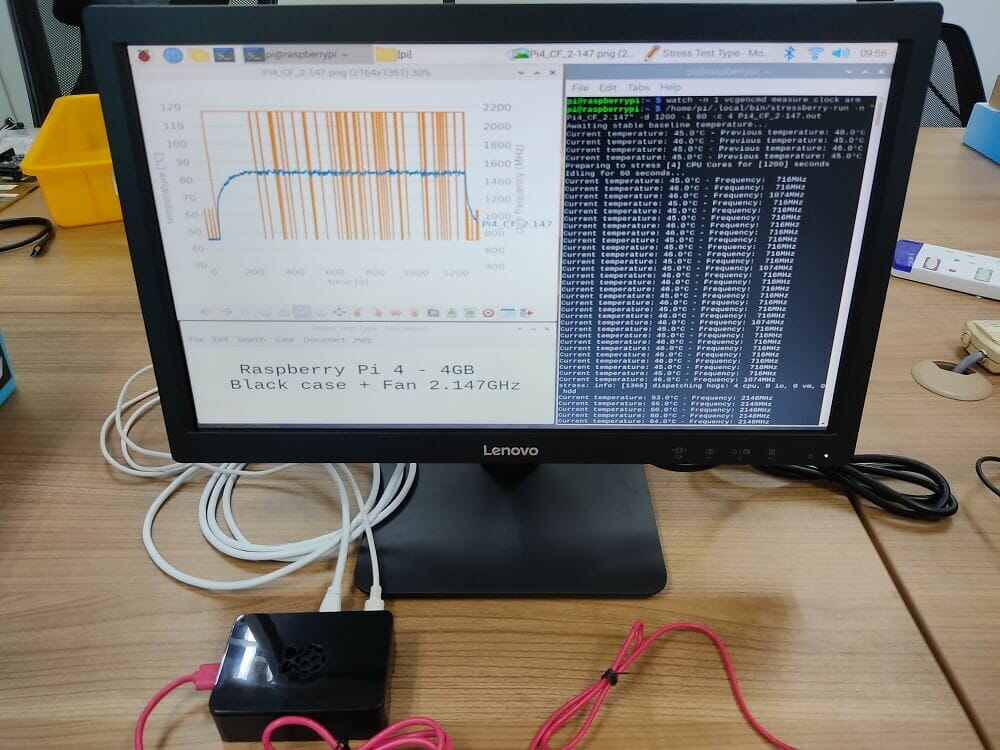
Raspberry Pi 4B 4GB overclocked to 2.147GHz and in ABS case with the cooling fan
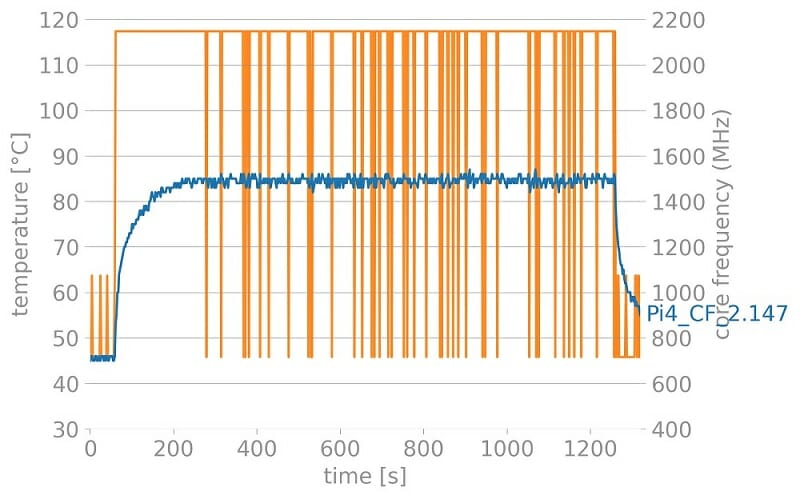
The result of stressberry on Raspberry Pi 4B 4GB @2.147GHz in ABS case with the cooling fan
After looking at the stress test result of the same setup at 1.8GHz, the above result is expected. Raspberry Pi 4B 4GB in the ABS case with a cooling fan cannot "survive" the stress test at 2.147GHz. The CPU temperature 80°C and the clock speed will be reduced to 700GHz. The clock speed will fluctuate as the CPU temperature changes along with the stress test.
Yet, the ABS case with a cooling fan still performs very well for Raspberry Pi 4 Model B at 1.5GHz (default factory settings) :)
10. RPi4B 4GB Board @ 2.147GHz in Argon One Case
This should be the last stress test :) Let's do it. Raspberry Pi 4 Model B 4GB board, overclocked to 2.147GHz, put in Argon One case.
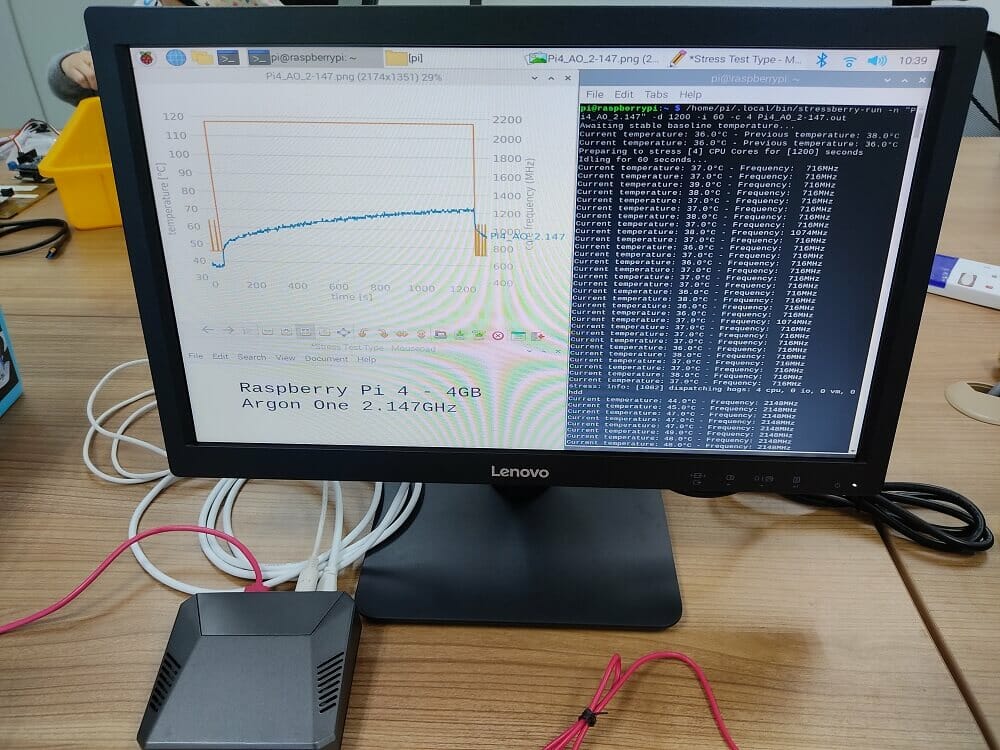
Raspberry Pi 4B 4GB, overclock to 2.147GHz, in Argon One Case
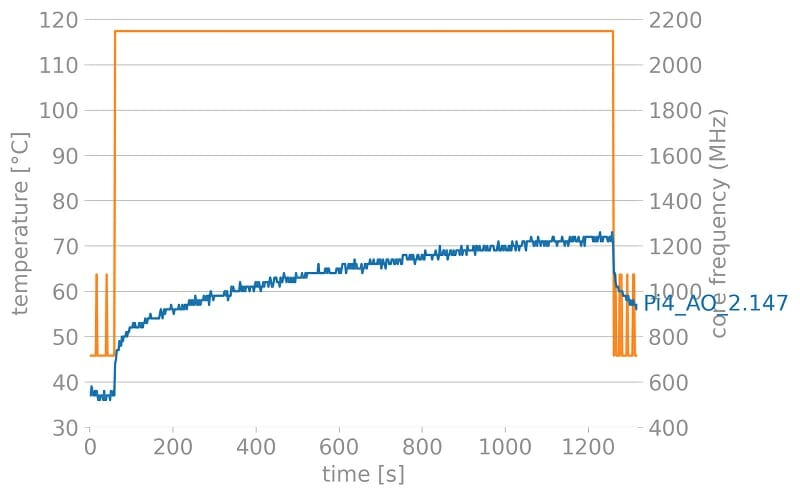
Stressberry result for RPi4B4GB, @2.147GHz, in Argon One Case
Argon One Case is the best among all setups for Raspberry Pi 4 Model B board, as expected. It manages to dissipate the heat generated during the stress test and ensure the CPU temperature is below 75°C. That is achieved with the aluminum case itself as the big heatsink and there is a cooling fan for active cooling.
But the Raspberry Pi 400 amazes me further. The thermal performance is the best among all setups and configurations. With no additional heatsink or cooling fan, it manages to stay "cool". Let's combine the results of Raspberry Pi 4B overclocked to 2.147GHz in Argon One case and Raspberry Pi 400 running at 1.8GHz and 2.147GHz.
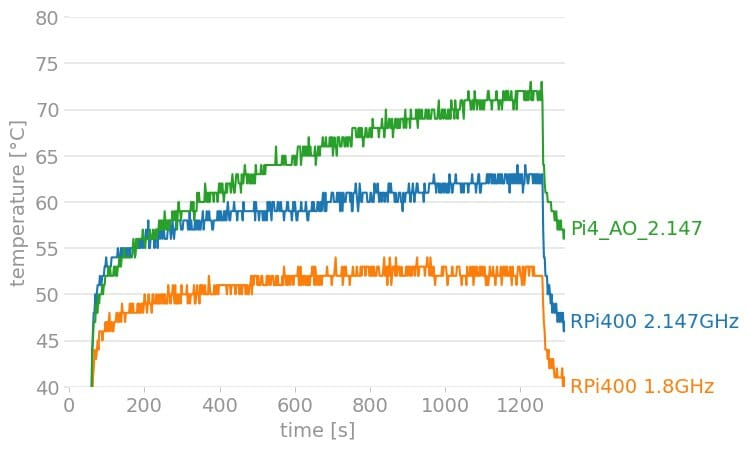
Stressberry results of RPi400 @1.8GHz, @2.147GHz, and RPi4B4GB @2.147GHz in Argon One Case
For the record, the plot colors:
- Green - Pi4_AO_2.147 = Raspberry Pi 4B 4GB, in Argon One case with Passive and Active cooling, clocked at 2.147GHz.
- Blue - RPi400 2.147GHz = Raspberry Pi 400, as is it, no extra heatsink, clocked at 2.147GHz.
- Orange - RPi400 1.8GHz = Raspberry Pi 400, as is it, no extra heatsink, clocked at 1.8GHz.
Yes, you get it right, Raspberry Pi 400 is the top thermal performance board by itself even if it is overclocked to 2.147GHz. We teardown the Raspberry Pi 400 to understand more and this is the secret recipe of Raspberry Pi 400 for its best thermal performance.
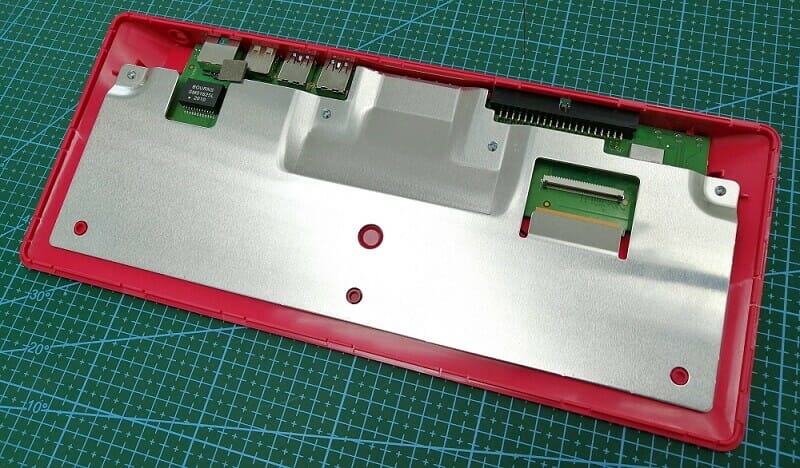
A huge aluminum plate underneath the keypads, above the PCB board.
There is a big aluminum plate almost the size of the keyboard as the heatsink for the CPU of Raspberry Pi 400.
CAUTION: Please DO NOT teardown the Raspberry Pi 400, it will VOID the warranty.
11. RPi400 @ 2.3GHz (Newly Tested on 14th Nov 2020)
Well, why don't boost the Raspberry Pi 400 even further to 2.3GHz? Squeeze every single frequency we can get out of this computer :)
Anyway, overclocking to 2.3GHz will need extra voltage for the CPU and we need to enable force_turbo and this will again, void the warranty. So do it at your OWN RISK.
CAUTION: Enable the force_turbo and over_voltage beyond the 8 VOID warranty of the Raspberry Pi board, do it at your own risk!
Again, the DUT is placed in a room-temperature environment and runs Stressberry for 20 minutes.
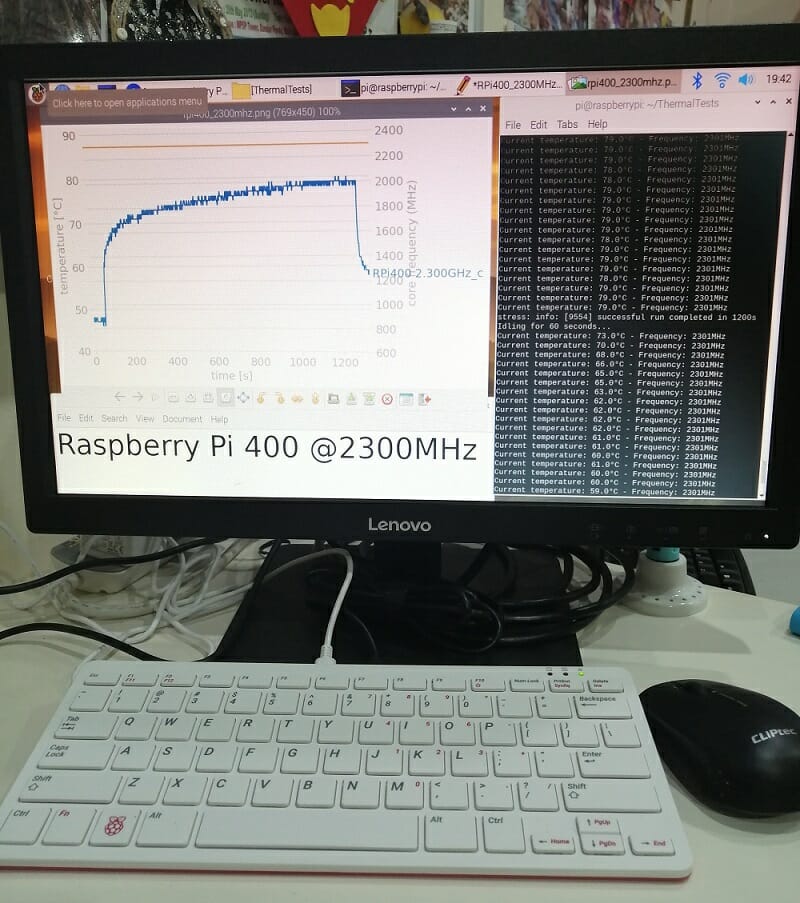
Raspberry Pi 400 overclock to 2.3GHz and Stress Test for 20 minutes
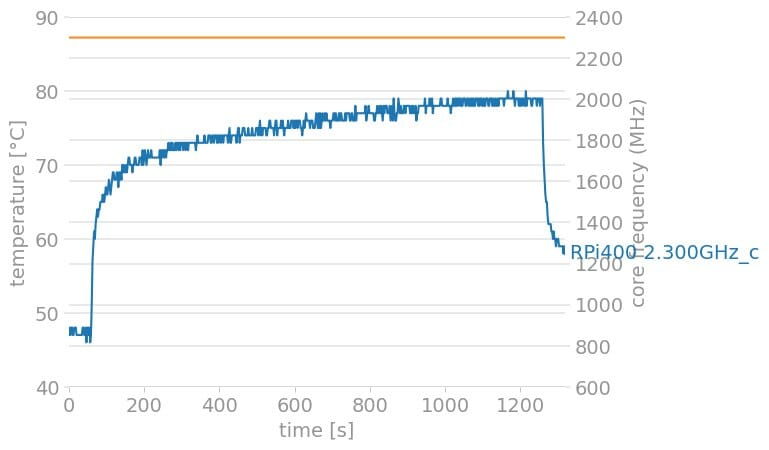
Raspberry Pi 400 overclocked to 2.3GHz, Stressberry Result. It is near to 80°C, but stay under the line :)
Even at 2.3GHz, the Raspberry Pi 400 runs stably :) As the result shows, the CPU temperature rises to nearly 80°C, but stays below the line. So no throttling happens.
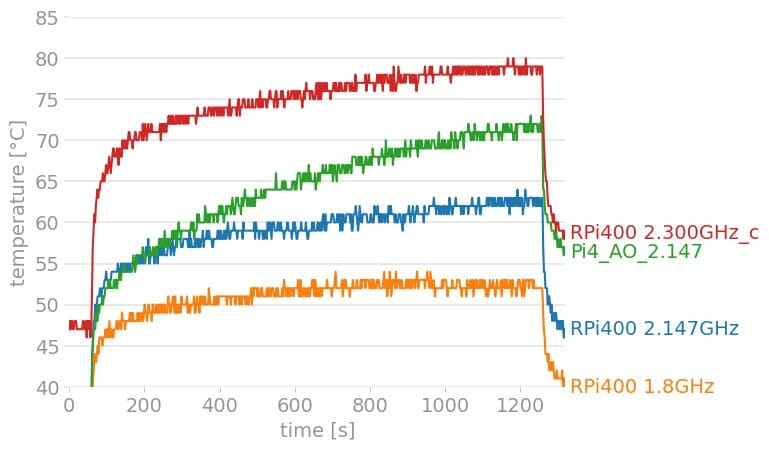
Added the Raspberry Pi 400 @1.8GHz, @2.147GHz, @2.3GHz and the RPI4B4GB @2.147GHz in Argon One Case
For the record, the plot colors:
- Red - RPi400 2.300GHz_c = Raspberry Pi 400, as is it, no extra heatsink, clocked at 2.3GHz.
- Green - Pi4_AO_2.147 = Raspberry Pi 4B 4GB, in Argon One case with Passive and Active cooling, clocked at 2.147GHz.
- Blue - RPi400 2.147GHz = Raspberry Pi 400, as is it, no extra heatsink, clocked at 2.147GHz.
- Orange - RPi400 1.8GHz = Raspberry Pi 400, as is it, no extra heatsink, clocked at 1.8GHz.
Well, I would suggest NOT to overclock the Raspberry Pi 400 to 2.3GHz as it will void the warranty and it is near 80°C which is the throttle point of the Raspberry Pi 400 CPU clock. You should consider the top at 2.147GHz.
Summary
Raspberry Pi 400 is not just a keyboard with an integrated Raspberry Pi 4 Model B running at a faster clock speed. It also comes with a power button which is very convenient and needed by many users. And it also offers the best thermal performance. And all these features come ready out of the box, with no extra wiring needed, assembly of the case, or even a single line of the script.
A Raspberry Pi 400 is more than:
- 1 x Raspberry Pi 4 Model B 4GB board, overclocked to 1.8GHz
- 1 x Argon One Case with Power Button, passive and active cooling
- 1 x Keyboard
Is it worth it? You decide :)
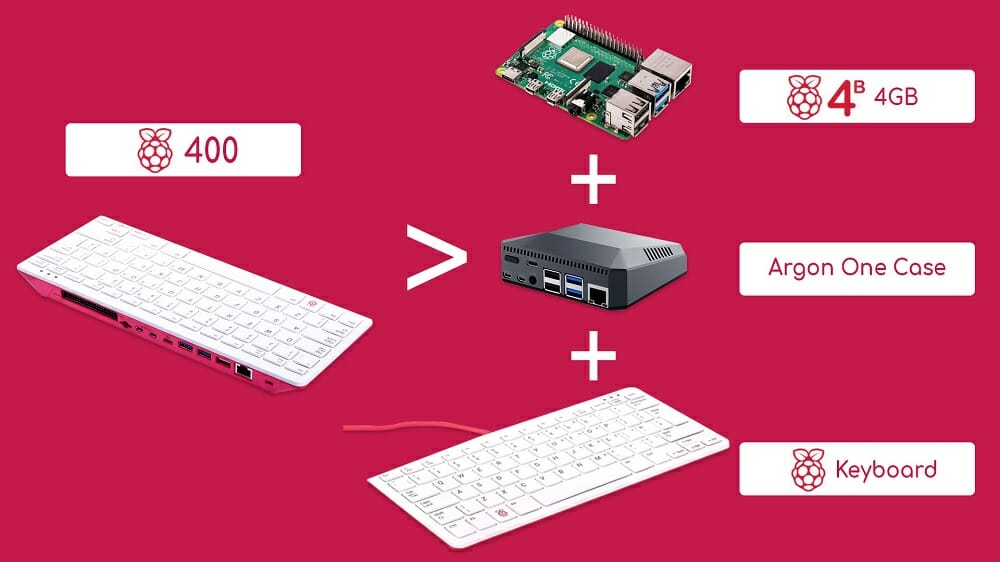
Where can I get it?
You can get it from the Cytron Marketplace :)

And check out these bundles:
- RPi400 Personal Computer Kit with US layout keyboard and US power adapter: p-kit-rpi400-us
- RPi400 Personal Computer Kit with UK layout keyboard and UK power adapter: p-kit-rpi400-uk
- RPi400 Wired Mouse Bundle: p-ck-pi400-m
- RPi400 Wireless Mouse Bundle 1: p-ck-pi400-wm1
- Raspberry Pi 400 (US) Wireless Computer Kit 1 - UK Plug: p-ck-pi400-wc1-uk
- Raspberry Pi 400 (US) Wireless Computer Kit 1 - UK Plug: p-ck-pi400-wc1-uk
- Raspberry Pi 400 (US) Complete Computer Kit 1 - UK Plug: p-ck-pi400-cc1-uk

 International
International Singapore
Singapore Malaysia
Malaysia Thailand
Thailand Vietnam
Vietnam